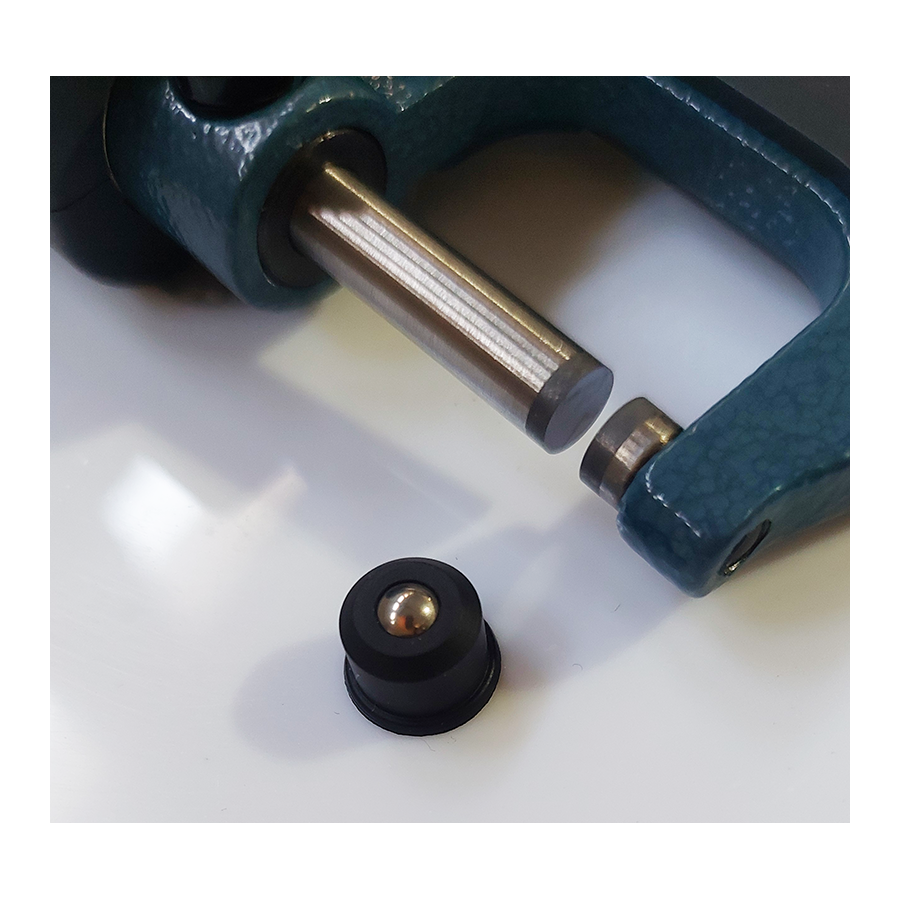On a **digital micrometer**, the **Absolute (ABS)** and **Relative (REL)** modes help you measure in two different ways depending on what you're trying to do:
---
Absolute Mode (ABS)
- This is the default mode.
- The micrometer shows the **actual position** relative to a **fixed zero point** (often set at the factory or after calibration).
- It's used when you want **true, standard measurements** like "this part is 25.000 mm".
Example You're measuring the diameter of a shaft. You want to know exactly how wide it is. Use ABS mode.
--
Relative Mode (REL or INC for Incremental)
- This lets you **zero the display** at any point.
- From there, it measures **how much more or less** than that reference point.
- Useful for comparing parts or checking tolerances.
Example You measure a reference part and hit REL to zero the micrometer there. Now you measure another part. If the display says +0.020 mm, it means it's 0.020 mm larger than the reference.
Quick Use Tip
- Use **ABS** when you want **actual measurements**.
- Use **REL** when you're doing **comparative work** or need to check **deviation** from a known size.