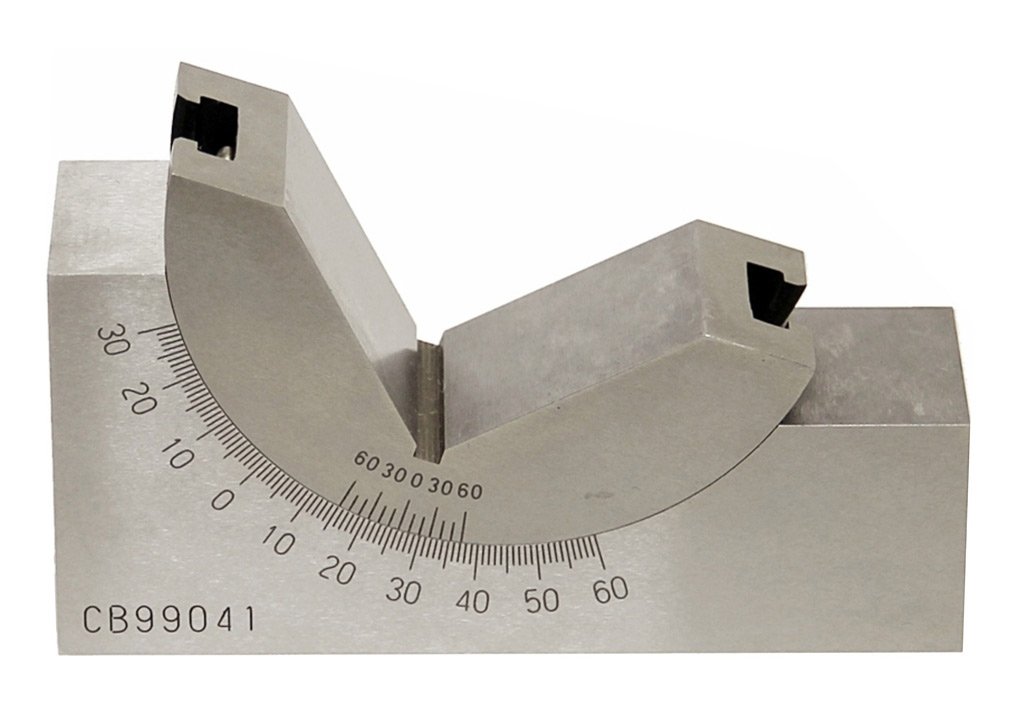Edge Finder
An edge finder is used to locate the edges of a workpiece to establish a reference point for machining.
Setup:
Mount the edge finder in the machine’s spindle (e.g., in a collet or drill chuck).
Ensure the workpiece is securely clamped to the machine table.
Preparation:
Turn on the spindle at a low speed (typically 500–1000 RPM, depending on the edge finder’s specifications).
Ensure the edge finder’s tip is clean and undamaged.
Locating the Edge:
Move the machine table so the edge finder’s tip approaches the workpiece edge.
Slowly bring the tip into contact with the edge. The edge finder will wobble slightly as it touches the workpiece.
Continue moving the table until the edge finder “kicks out” (the tip suddenly aligns with the body, indicating contact with the edge).
At this point, the spindle’s centerline is exactly at the edge of the workpiece (for a typical 0.200" diameter tip, the edge is found when the kick-out occurs).
Set Zero:
Zero the machine’s digital readout (DRO) or note the position on the handwheels.
For precise work, account for the edge finder’s radius (e.g., 0.100" for a 0.200" tip) by adjusting the machine’s position accordingly.
Repeat for Other Edges:
Repeat the process for other edges (e.g., X and Y axes) to establish the workpiece’s boundaries or reference points.
Center Finder
A center finder (often a wiggler or a specific center-finding tip) is used to locate the center of a hole or cylindrical feature.
Setup:
Attach the center finder (e.g., a pointed wiggler tip or a disc-shaped tip) to the spindle.
For wigglers, ensure the tip is properly aligned and secured in the wiggler body.
Locating a Hole’s Center:
For a pointed wiggler:
Lower the tip into the hole until it lightly touches the inner edge.
Rotate the spindle by hand or at low speed, observing the tip’s movement.
Adjust the table in X and Y directions until the tip runs true (no wobble), indicating the spindle is centered over the hole.
For a disc-shaped center finder:
Lower the disc into the hole until it contacts the inner surface.
Move the table until the disc runs smoothly without wobbling, indicating the spindle is aligned with the hole’s center.
Set Zero:
Once the center is found, zero the DRO or record the position for reference.
Double-check by approaching from different directions to confirm accuracy.